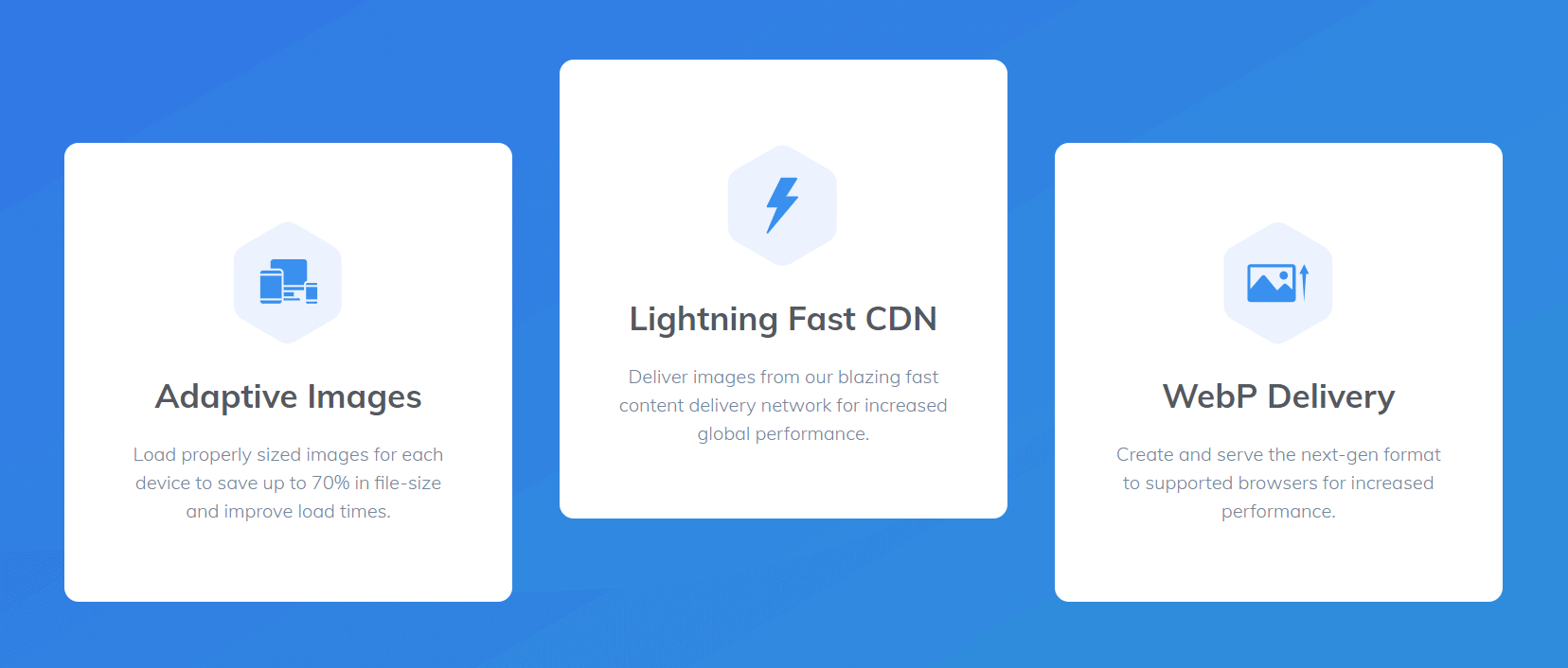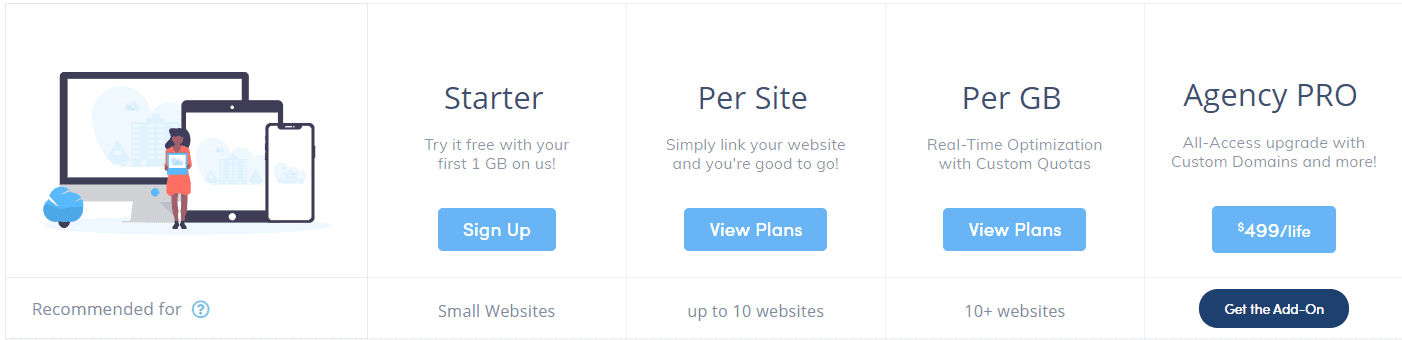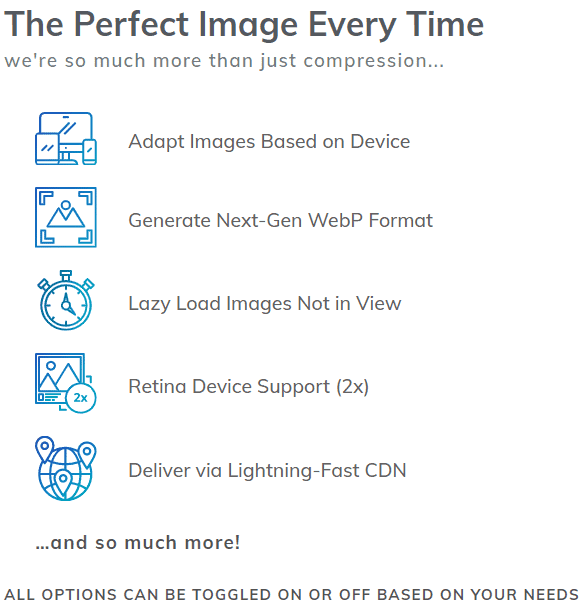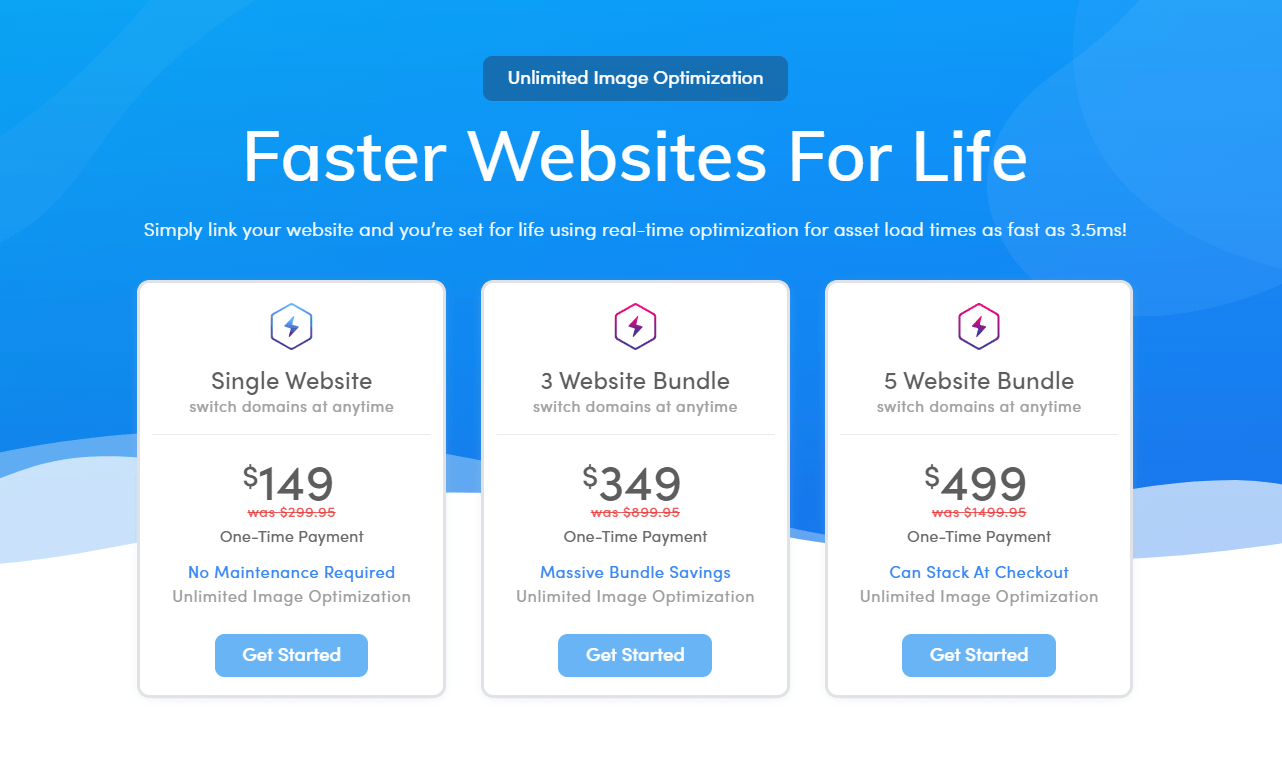WP Compress Review
planning to buy the best image optimizer plugin for your wordPress ? Image compression Plugins like WP Compress speeds up your WordPress by optimizing images without losing the Quality. But, There are lots of image optimization plugins like ShortPixel, WPSmush & More... which one you should go for ? Continue Reading, Let's Check Out...
WP Compress is a Freemium WordPress Plugin which Optimizes The Image size Without losing the image Quality. the image quality almost Remains the same...but the actual image size can be reduced by 95% !
You can make use of WP Compress & Achieve the Following...
- Serve Scaled Images & Lower Bounce Rates
- Fix Slow Load Times & Improve SEO Rankings
- Improve GTMetrix, Pingdom and PageSpeed Scores & Make Clients Happy
- & Many…Keep Reading to know more…
WP compress plugin can be installed on any WordPress. Click the Above Button & Create a free account. then Go to Plugins in your wordPress > Add New > search for WP Compress, Install & Activate . WP Compress Has Advanced Cloud Technology Which Allows You To Optimize Up To 50 Images In Just A Few Clicks.
Standard Plans of WP Compress
First 1,000 images are for free and later you can upgrade to a lifetime plan or a monthly plan. Register your free account now to get a unique API key. you can use this API key in your wP compress plugin & Activate the Licence.
after the consumption of these credits, you will receive the warning message to upgrade. You can choose a lifeTime Plan or Recurring Monthly, annual Plans.
I am Ganesh bommanaveni, the founder of rankMe1, a digital marketing agency. i've used many image compression softwares like: shortPixel, WPSmush, WP Compress Etc.. this review is based on my personal experience with These Tools.
Do you know ? You Just now just Set The Maximum Width in Plugin Settings & WP Compress Will Automatically Resize The Images Which Are Larger Than The width set by you.
These are 3 types of compression's available in WP Compress
Lossless – the smallest file size decrease with no loss in quality.
Intelligent – lossy compression but with minimal image quality loss. This level of compression is recommended by the plugin for most of the sites.
Ultra – more aggressive type of lossy compression which may cause a noticeable drop in image quality.
WP Compress Overview
Click The Play Button to watch the video
Original backups, never lose your original images again!
All the original backups in WP Compress are stored in the cloud, rather than on your server, which helps you in saving some space. This is one of unique twist offered by this plugin.
Night-time optimization, optimize the images during low peak hours
You don’t have to wait for immediate optimizing after uploading an image, as you can do it during low-time. This is a small thing but waiting around is always annoying! So this is another considerable feature, though it is not included in the free version. You can find these in the Plugin Settings.
Preserve EXIF data & Hide WP Compress from Media Library
The choice is all yours! Whether you want to keep or not the EXIF data.If desired, you can hide WP Compress from your Media Library screen.
Manually exclude certain images
You can eliminate individual images that you don’t want to optimize. WP Compress handles the image optimization by an external server and API, which means that your server won't process the optimization, so there will be no Negative impact on the website performance.
For a Limited Time, WP Compress is offering unlimited Image optimizations on a lifeTime Deal. So you pay one and use the service forever. It is a one time investment and load your websites faster for life.
Final Thoughts on WP Compress
There are a lot of WordPress image optimization plugins, but the WP Compress is the right choice, as WP Compress is at the top in lossless compression and holds the second-place in lossy compression of the plugins tests. take a Look some of the amazing features of wP Compress...
- backup of your original image to the cloud, rather than your own server
- Easy workflow with night-time optimization
- three levels of compression to choose from
- a preview tool for a quick comparison of images optimization.
In basis free plan you get 1,000 image optimizations for free. So give it a try. And we assure that you will like it, try to grab the lifetime deal before it expires.
My Rating: 4.5 / 5